
MEMBERS CLUB
Member News
Sales Index
Sales Index
Who's Who
Who's Who
Global Department Store Monitor
Global Department Store Monitor
City Guides
EVENTS
EXCLUSIVE CONTENT
STORES
TECH & SECURITY
Home
Add to mobile home screen
Home
Add to mobile home screen
Add iads.org to your mobile device's home screen
Follow the simple steps below to add a quick-access icon button to your mobile home screen, so you can navigate to iads.org in one tap.
If you're using the Chrome mobile browser:
1. On the homepage, tap the 'Share' icon in the address bar
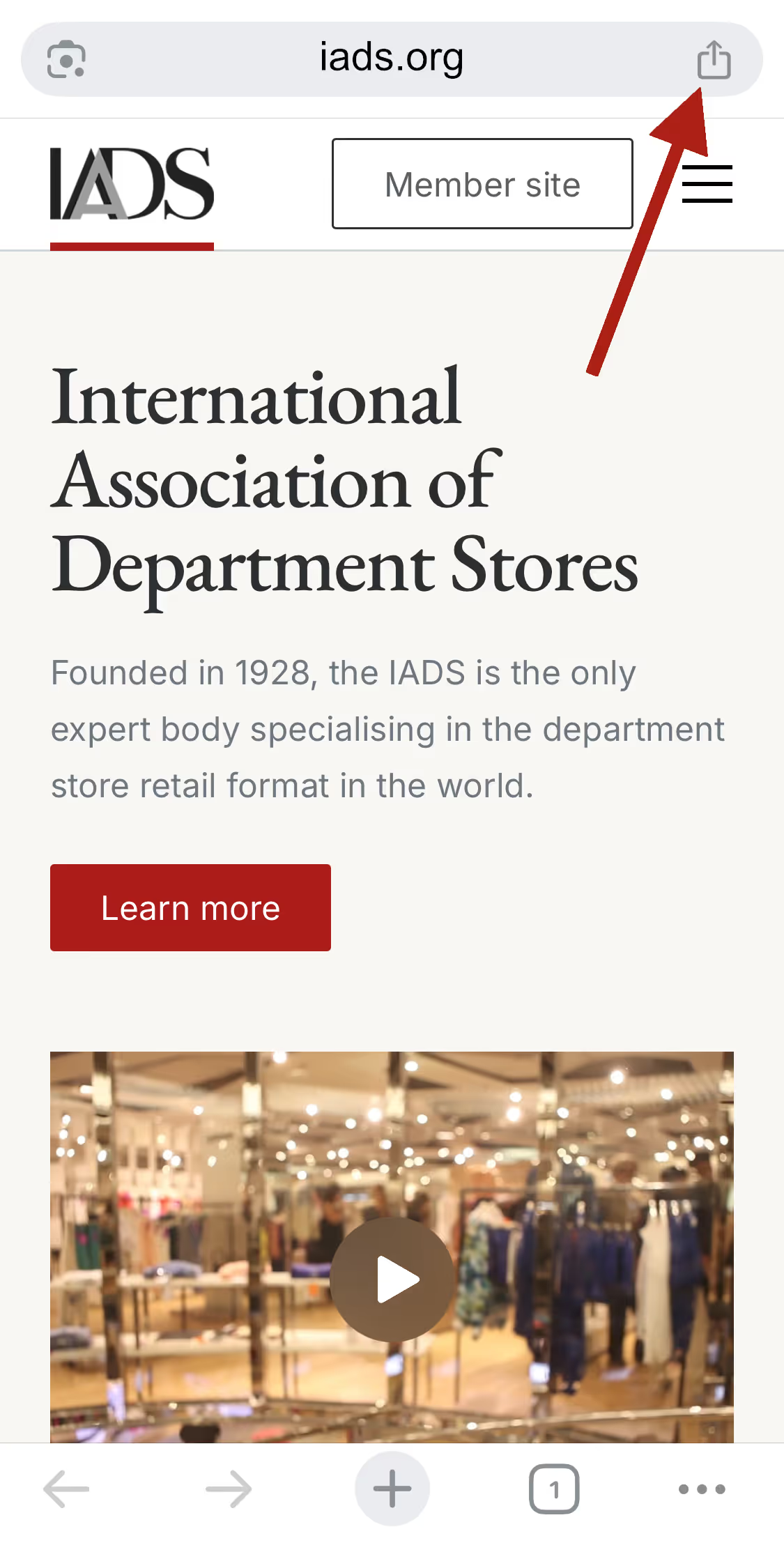
2. Tap the 'Add to Home Screen' button
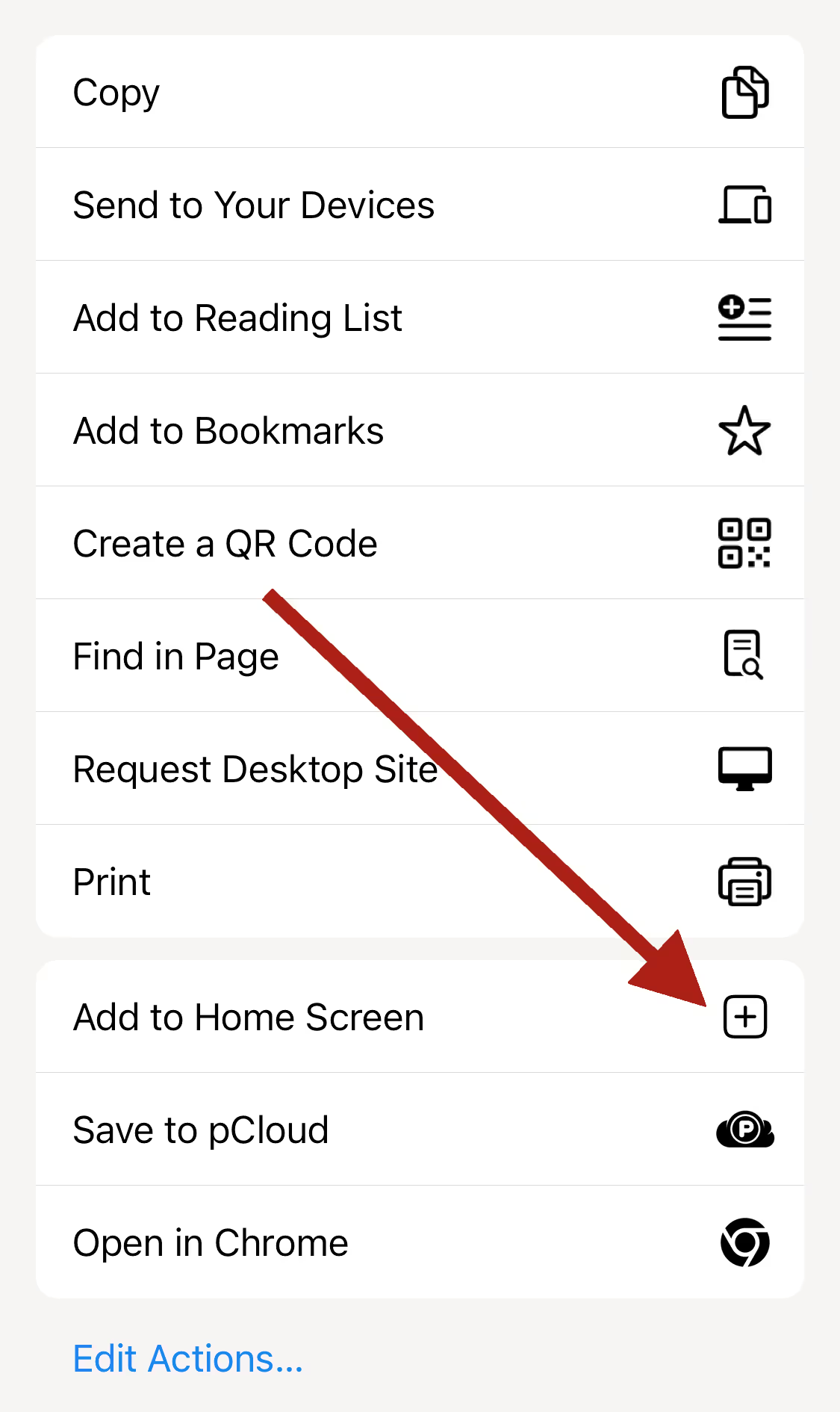
3. Customize the name of your new home screen icon
If you're using the Safari mobile browser:
1. On the homepage, tap the 'Share' icon below the address bar
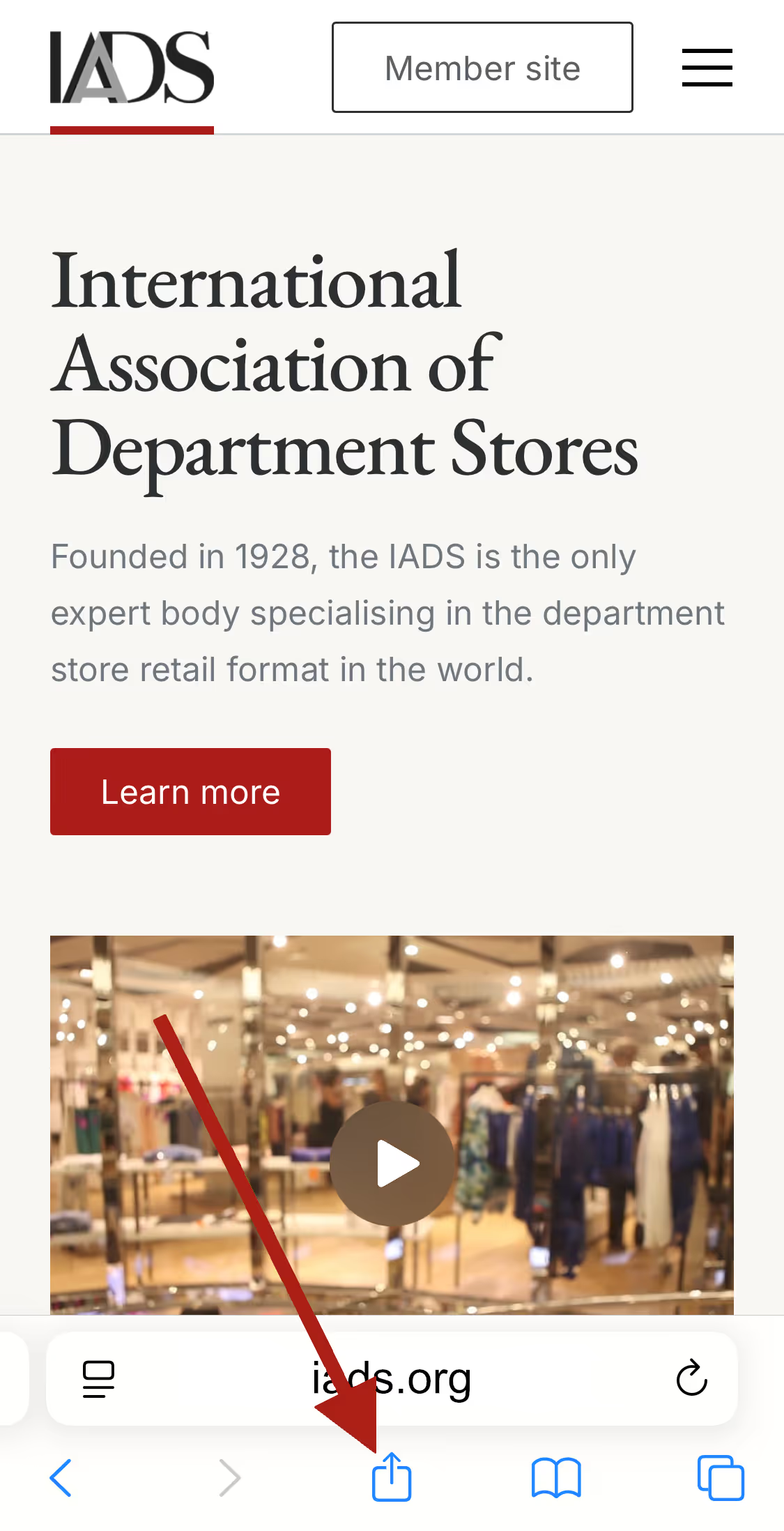
2. Tap the 'Add to Home Screen' button
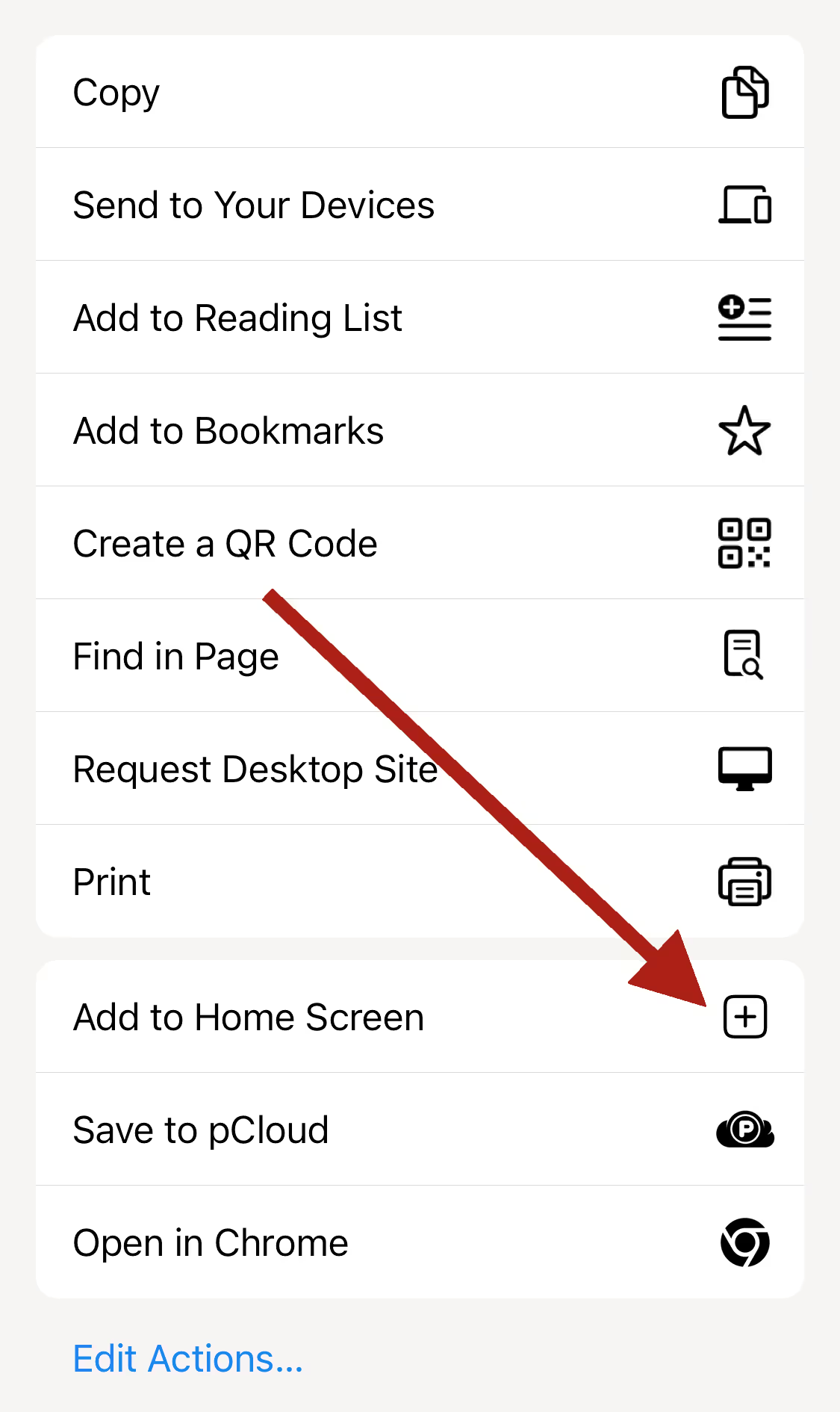
3. Customize the name of your new home screen icon